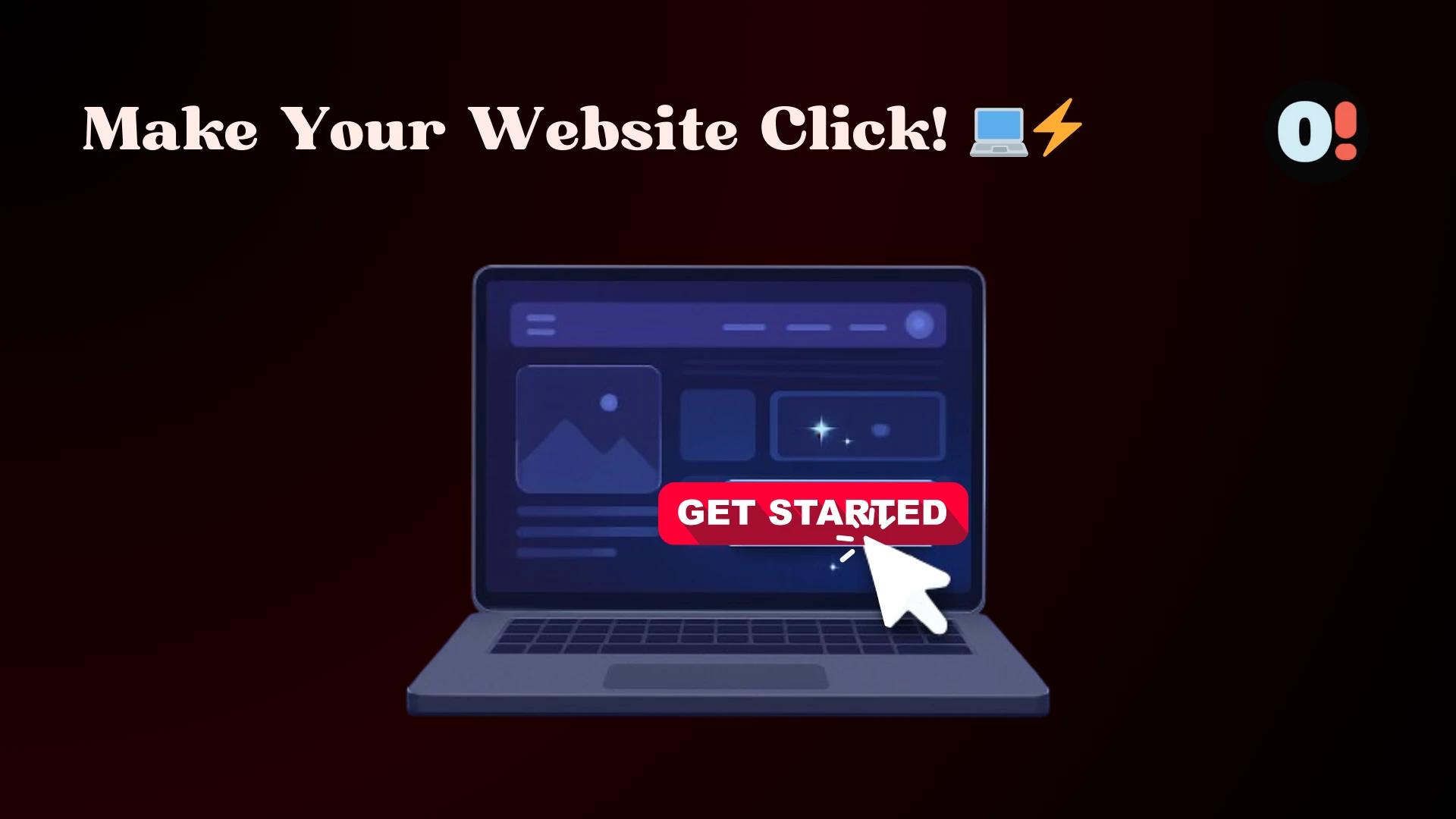
✅ Introduction
In today’s hyper-competitive digital landscape, simply having a website is no longer enough. To capture and retain visitors’ attention, businesses need to prioritize user engagement. One of the most effective ways to achieve this is by incorporating interactive web elements.
From hover effects and animations to dynamic forms and real-time polls, interactive features not only enhance the user experience (UX) but also boost conversions, reduce bounce rates, and foster customer loyalty. In this blog, we’ll explore how interactive web elements can transform your website, drive engagement, and ultimately lead to business growth.
🚀 Why Is User Engagement Important?
User engagement refers to how actively and meaningfully visitors interact with your website. Higher engagement typically leads to:
- Lower bounce rates: Visitors stay on your site longer.
- Higher conversions: Engaged users are more likely to take action (purchase, sign up, etc.).
- Better SEO performance: Search engines prioritize sites with higher engagement rates.
- Increased customer retention: Interactive features encourage repeat visits.
🔹 Example: A website with dynamic content, quizzes, and interactive CTAs encourages users to explore further, leading to more time spent on the site and higher conversion rates.
🌟 Top Interactive Web Elements to Boost Engagement
1. 🎯 Interactive Hero Sections
Your website’s hero section is the first thing visitors see. Making it interactive can immediately capture attention and encourage exploration.
💡 Examples of Interactive Hero Sections:
- Parallax scrolling: Creates a sense of depth and visual intrigue.
- Dynamic video backgrounds: Engages visitors with motion and visual storytelling.
- Hover-triggered animations: Reveal hidden content or effects when the user interacts.
✅ Impact:
- Increases time on page.
- Creates a memorable first impression.
- Encourages visitors to scroll down and explore more.
2. ⚙️ Dynamic Forms and Surveys
Static forms can be boring and lead to form abandonment. Dynamic forms with conditional logic and real-time feedback make the experience smoother and more engaging.
💡 Examples:
- Multi-step forms: Instead of overwhelming users with long forms, break them into smaller, interactive steps.
- Live feedback and validation: Instantly inform users if they’ve made errors.
- Smart suggestions: Auto-fill fields based on previous inputs or data.
✅ Impact:
- Improves form completion rates.
- Enhances user satisfaction.
- Reduces form abandonment.
3. 🔥 Scroll-Triggered Animations
Scroll-triggered animations respond to the user’s actions, creating a dynamic and visually appealing experience.
💡 Examples:
- Fading content as users scroll down.
- Progress bars indicating how much of the page is viewed.
- Reveal effects with each scroll step.
✅ Impact:
- Makes your site feel modern and dynamic.
- Encourages users to continue scrolling.
- Increases dwell time and reduces bounce rates.
4. 💡 Hover Effects and Microinteractions
Microinteractions are subtle, engaging animations triggered by small user actions like hovering, clicking, or tapping.
💡 Examples:
- Button hover effects: Subtle color or size changes on hover.
- Icon animations: Icons that bounce or change color when hovered over.
- Interactive image galleries: Enlarging images or revealing hidden information.
✅ Impact:
- Makes the site feel intuitive and responsive.
- Increases user curiosity and engagement.
- Improves navigation experiences.
5. 📊 Interactive Infographics and Data Visualization
Static charts and graphs can be dull. Interactive data visualizations allow users to explore the information themselves, making the content more engaging and memorable.
💡 Examples:
- Clickable maps: Let users explore regions, stats, or data.
- Live data feeds: Display real-time data (e.g., stock prices, sales figures).
- Interactive timelines: Users can navigate through historical events.
✅ Impact:
- Makes complex data more digestible.
- Boosts user engagement with content.
- Enhances the educational value of your website.
6. 🎥 Embedded Videos with Interactive Features
Videos are already engaging, but adding interactive elements makes them even more compelling.
💡 Examples:
- Clickable CTAs within videos.
- Choose-your-own-adventure video experiences.
- 360° interactive videos for immersive exploration.
✅ Impact:
- Increases video watch time.
- Boosts conversion rates with CTA overlays.
- Provides a richer storytelling experience.
7. 🛠️ Gamification Elements
Gamification involves applying game-like mechanics to websites, making the experience fun and interactive.
💡 Examples:
- Spin-to-win wheels: Visitors can spin for discounts or offers.
- Quizzes and polls: Engage users and offer personalized recommendations.
- Badges or rewards: Encourage repeat visits with loyalty incentives.
✅ Impact:
- Increases user participation.
- Improves lead generation through interactive experiences.
- Enhances brand recall through playful elements.
8. 🛒 Interactive Product Displays and Configurators
For e-commerce websites, interactive product displays can enhance the shopping experience and boost sales.
💡 Examples:
- 360° product views: Let users explore products from all angles.
- Live customization tools: Allow users to modify colors, sizes, or features in real-time.
- Augmented reality (AR) previews: Let users visualize products in their environment.
✅ Impact:
- Increases buyer confidence.
- Reduces return rates.
- Enhances customer satisfaction.
📈 Best Practices for Adding Interactive Elements
✅ 1. Prioritize Performance and Speed
While interactive elements boost engagement, they should not compromise site speed.
- Optimize images, videos, and animations.
- Use lazy loading for heavy content.
- Minimize HTTP requests.
✅ 2. Keep It User-Centric
Interactive features should enhance usability—not overwhelm it.
- Ensure elements are intuitive and easy to use.
- Use clear instructions for complex interactions.
- Prioritize accessibility for all users.
✅ 3. Test and Optimize Regularly
Continuously monitor how users interact with your site and optimize accordingly.
- Use heatmaps to track interaction areas.
- A/B test interactive elements.
- Optimize based on user feedback.
🚀 Zero One Creation: Transforming Websites with Interactive Experiences
At Zero One Creation, we specialize in building engaging, interactive websites that captivate visitors and drive conversions. Our team uses cutting-edge web technologies like React, Next.js, and Tailwind CSS to create seamless, visually stunning, and high-performing websites.
✅ Want to enhance your website with interactive elements?
💬 Contact us today and let us create a website that keeps your visitors coming back for more!
✅ FAQs
1. Do interactive web elements slow down my website?
- When properly optimized, they won’t. Using lazy loading, caching, and optimized assets ensures speed and performance.
2. How do interactive elements boost SEO?
- They increase dwell time and reduce bounce rates, signaling to search engines that your site offers valuable content.
3. What are the best tools for creating interactive web elements?
- LottieFiles, GSAP, Three.js, and ScrollMagic are popular libraries for creating animations and interactions.
4. Can Zero One Creation help integrate interactive elements on my website?
- Absolutely! We specialize in custom, user-centric web experiences that enhance engagement and conversions.
🚀 Let Zero One Creation elevate your website with captivating interactive elements. 💬 Get in touch today and start engaging your audience like never before!



